Dashboard Design 101
There's more to designing a great dashboard than just throwing a bunch of charts and graphs together. In this post, we'll go over some principles to follow when designing a dashboard to help you create something that is both informative and visually appealing.
Goals and intentions of dashboard design
Be user-centric
Think of your dashboard as a product. Start with the consumer and work backwards. Who is the audience? Which metrics are most important to that audience? Which metrics are easy to understand, while which will need further explanation?
Before you start, conduct user research with your audience to answer the above questions.
Remember that your audience needs to be able to decipher data fast — anything that isn’t helping them find what they need doesn’t need to be there. Decide on the message that your data is trying to communicate and make sure the dashboard is practical and easy to use.
Design with purpose
The purpose of dashboards is to communicate what you're trying to achieve and your progress against those goals. Here are the four main categories to use when defining the purpose of their dashboards:
- A strategic priority or long-term goal — this could be related to a company’s mission
- A tactical priority or short-term goal — things like marketing campaigns targeting a specific segment
- An operational priority — the ongoing monitoring of business intelligence
- An analytical priority — building out large, complicated datasets to extract insights
Once you've decided on a purpose, you need to choose how the dashboard fits into the ambitions attached to the goal. You need to develop parameters that drive action and determine the most relevant data points and metrics. A nice trick is to use the SMART framework:
- Specific
- Measurable
- Actionable
- Realistic
- Time-based
Everything relating to your objectives should follow these steps so that management or users can figure out the best strategies to improve, adjust, and optimize outcomes.
Here’s a quick checklist that you can complete when figuring out the purpose of your dashboard:
- Define how the dashboard will help users and decision-makers
- Decide what data to include
- Make a list of queries, data sources, fields needed, and visualization types
- Sketch a rough drawing to figure out how you want data represented
- Figure out how to group specific queries together
Let’s use a hypothetical example to illustrate a B2B SaaS startup’s dashboard. Here are some of the typical metrics for software as a service (SaaS) that it may choose to use for its dashboard:
- Weekly active users (WAUs)
- Annual recurring revenue (ARR)
- Monthly recurring revenue (MRR)
- Average revenue per user (ARPU)
- Churn rate
- Net revenue retention (NRR)
- Customer lifetime value (CLV)
- Customer acquisition cost (CAC)
Going a step further is defining your North Star metric. The North Star metric is where all people at a company point their focus. In the example above, we’ve used weekly active users.
Consider information hierarchy
Users interacting with your dashboard tend to read from the top left to the bottom right. So, the core metric should always be in the top left. Positioning and larger sizing are the best ways to distinguish a core metric from others.
You don't need to leave other priorities by the wayside, but all your users should have one dedicated thing they are working toward. A good way to present the data is as follows:
- Significant data at the top
- Trends in the middle
- Granular data at the bottom
Data visualization
Data visualization is all about displaying your data in the best way possible. Use these tips to tell a clear narrative with your data.
Clean design
Use the five-second rule. Can a user interpret the data in five seconds or less? If not, it’s time for a makeover. The most important aspects to consider are chart types and colors.
Choose effective charts
Here are some of the most popular chart types used to present data and what they’re best for:
- Bar charts — Best for comparing many values. Focus on color and be sure to label the bars clearly
- Line charts — Best for comparing many values over time and giving insight into potential future trends
- Treemaps — Great for tracking sales and measuring the relationships between certain products and services
- Scatter plots — Ideal for measuring the relationship between two or more correlated variables
- Bubble charts — Similar to scatter plots but used when you need to include a third variable
- Gauge charts — Like a speedometer, this is used to show progress against goals
- Pie charts — Typically used for comparing values, but use sparingly as they can often be difficult to understand with more than five values
Whatever chart types you decide to go with, make sure that they're interactive. By making them interactive, your audience can understand what’s driving metrics up or down, answer their own questions, and explore new hypotheses.
One of the most important considerations for data visualization is the ink-data ratio. Don’t overwhelm your dashboard with too many colors or variables. If you have x-axis and y-axis details that don’t need to be there, remove them.
Manage color selection
Here are some do’s and don’ts to start with:
- Do make use of white space and dark-colored fonts to improve readability.
- Do use duller colors for less important variables.
- Don't use bright colors, as they can be off-putting to users.
- Don't use too many colors.
You should also make sure the color aligns with its purpose. In most cases, data visualization will be split into three types of color palettes. These are:
- Categorical palettes — These palettes use several colors to differentiate uncorrelated variables. Generally, multiple colors are used to distinguish between them.
- Sequential palettes — This color scheme follows a specific order or trend. For dark themes, lighter colors should represent the highest values, whereas darker colors should represent higher-value variables for light themes.
- Diverging palettes — These are palettes that sit on a spectrum. They use a two-color gradient with a neutral color in the middle. Blue to red, salmon to aqua, and orange to purple are commonly used palettes.
Greens and blues can be effective colors for signaling growth and health, whereas reds or oranges may be used to frame a declining metric due to their connection with a warning or danger.
Always ask yourself, “What’s the meaning behind the color I choose?”
Whenever you’re working with continuous data, always use a single color. Let’s take customer acquisition growth, for example. Startups are constantly onboarding new customers, which, hopefully, is a process of steady incremental growth. Using a single color representative of this exact process will be ideal. Either a tone of green — a color that suggests growth, health, and successful outcomes — or your brand colors are generally the most appropriate and inviting for your audience. Take advantage of the color palette developed for your business and integrate it into your design dashboard — it’s a great tool for reinforcing your brand.
And then there’s the overuse of color. Although categorical data uses a multicolor palette, it should be limited to as few colors as possible. The more color, the more complex your dashboard will become, confusing users. If you use multiple colors for any single metric, it suggests that you should use more than one illustration. For example, if you have a line chart that measures more than one variable in a scatter plot, adding a pie chart with all variables would add context. This way, users won’t be scanning back and forth between visuals and the legend.
Finally, there’s the background. Start with clear backgrounds and focus on qualitative visuals. Referring back to the earlier point on user-centricity, consider using dark mode if your users spend a long time analyzing dashboards. It can help relieve the eye strain of users.
Representation of figures
Design simplicity is all about using appropriate abbreviations that are easily understood — for example, "Q1 2023 Results" instead of "The Results for the First Quarter of 2023."
When you’re representing figures, wording, timestamps, or labels, shorthand style is often preferable. For example, use “1D” instead of “One Day” or “YTD” instead of “Year-to-Date.”
It also probably doesn’t matter that you have every number crunched down to the very last decimal point. If sales in a month are $24,943.22 on the button, you don't need to represent it as such. A better alternative like $25K sums up this information far more effectively with "Sales" labeled in a clear font above it. Use the header to describe a data set — no need to repeat words.
The same goes for percentage points: 11.2741% increase or +11.3% — which reads better? These simple adjustments go a long way.
Revise your dashboard design on an ongoing basis
As your business changes, so will your goals, and so will your dashboard. Make sure the dashboard doesn’t become stale, and make the necessary adjustments to reflect changes in business operations.
When you’ve got an initial dashboard design ready to go, check back in to see if you hit these points:
- Make sure all of the most important elements are visible on your dashboard
- Compile your core features
- Get feedback from your audience
- Decide which elements are a "take it or leave it" and only include vital data
Final word
As Peter Walker, Head of Insights at Carta, put it recently on the Canvas podcast, "You have to assume very little about your audience's knowledge of a dataset. Selecting the right charts for the right audience — even just a few minutes — can help improve how people interpret your visuals. Make them accessible, and make them for everyone. Get your data to speak to your users."
Create your data dashboard for free

Armed with all the necessary details, it’s time to start developing your data dashboard. With Canvas, you can connect to >150 other apps, build dashboards, and answer questions like a data pro without setting up and maintaining a data warehouse yourself.
If you have complex business logic, they offer fractional data services so you can benefit from the expertise of a data team instead of increasing headcount.
They’re Sequoia-backed, SOC 2 compliant, and have helped other early-stage startups get data-driven without spending a fortune on their data stack.
Sign up today and start making more from your metrics.